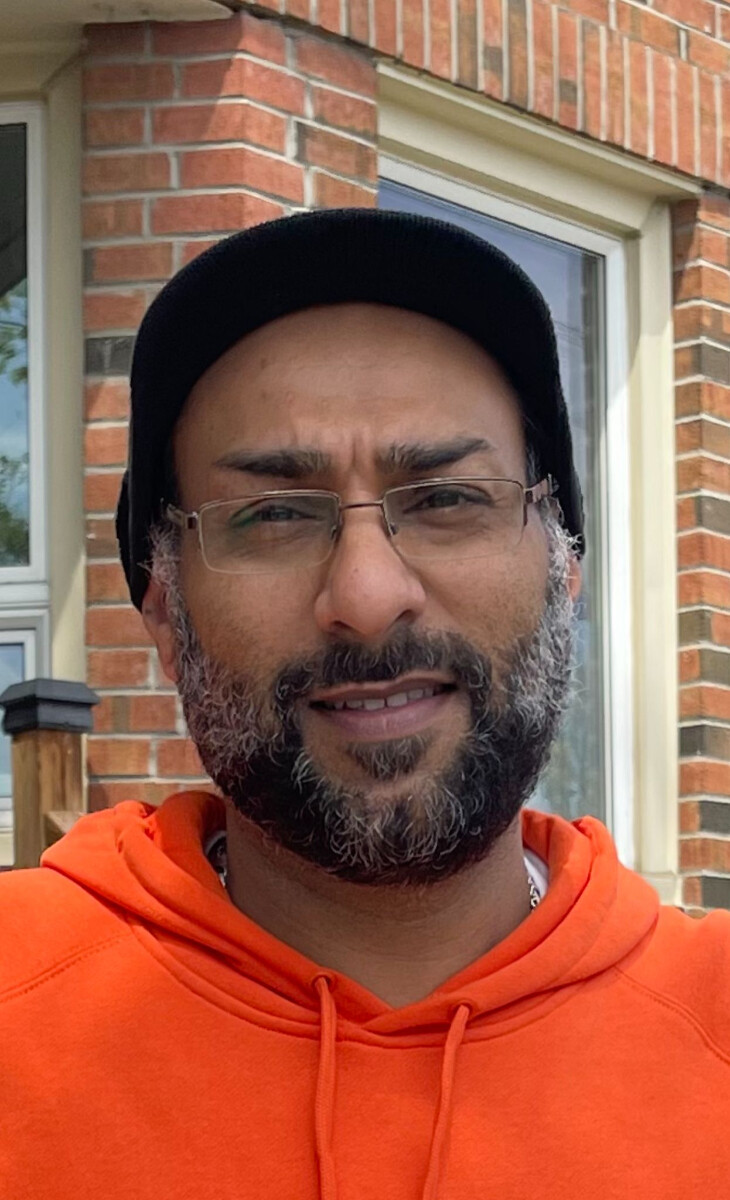Stop Letting Social Media Eat Your Week
Social media can feel like a hungry beast that never stops demanding content.
Between brainstorming ideas, writing captions, creating visuals, and scheduling posts — it’s easy to lose 10+ hours a week. That’s time you could be using to grow your business, land clients, or even work on another income stream.
The truth? You don’t need to be glued to your phone or desk to maintain a strong social media presence. With the right AI tools, batching strategies, and automation systems, you can run an entire week’s worth of content in just one focused hour.
This guide shows you exactly how.
Step 1: Plan Your Content Pillars
If you don’t know what you’re posting about, you’ll waste time every week thinking of ideas. That’s why content pillars are your secret weapon.
Content pillars are 3–5 themes you consistently post about that align with your niche and goals.
Example for a business coach:
- Education: Tips, tutorials, industry news.
- Authority: Client wins, case studies, testimonials.
- Engagement: Polls, questions, behind-the-scenes.
- Inspiration: Quotes, personal stories, mindset shifts.
Pro Tip: Write down your pillars once and keep them in a Google Doc. Every idea you have goes under one of these categories.
Step 2: Batch Your Content Ideas in One Sitting
The secret to spending only one hour a week is batching.
Instead of thinking of ideas every day, you’ll brainstorm and draft everything in one go.
AI Shortcut:
Use ChatGPT or Claude to generate 30 content ideas per pillar. Example prompt:
“Give me 30 Instagram post ideas for [your niche], split into categories: education, authority, engagement, and inspiration.”
This gives you a ready-to-go idea bank so you’re never starting from scratch.
Step 3: Create Captions in Bulk with AI
Once you’ve chosen your week’s ideas, it’s time to write captions.
Tool Options:
- ChatGPT for general copy
- Jasper for brand voice consistency
- Copy.ai for short, snappy posts
Example Prompt:
“Write an Instagram caption for a business coach about why mindset matters. Use a friendly but confident tone, end with a call-to-action to comment, and add 5 relevant hashtags.”
Pro Tip: Create a “caption template” that you reuse every week:
- Hook
- Main content
- Call-to-action
- Hashtags
Step 4: Create Visuals with Templates
Instead of designing from scratch, use templates that match your brand.
Tools:
- Canva Pro – Create branded templates for quotes, tips, carousels.
- Adobe Express – For higher-end designs.
- Midjourney/DALL·E – For unique images and illustrations.
Workflow:
- Create 5–10 template designs once.
- Every week, drop in new text/images.
- Save and upload to your scheduler.
Step 5: Schedule Everything in One Go
This is where the magic happens — no more daily posting.
Best Scheduling Tools:
- Buffer – Simple, affordable.
- Later – Visual calendar, Instagram-first.
- Metricool – Analytics-heavy for pros.
Workflow:
- Upload your week’s posts into your scheduling tool.
- Drag and drop into your posting times.
- Set it and forget it.
Step 6: Automate Engagement
Engagement is important, but it can also be automated (at least partially).
Options:
- ManyChat – Auto-replies in DMs.
- Instagram Quick Replies – Preload common responses.
- AI Comment Generators – Respond to comments at scale.
Pro Tip: Spend 15 minutes twice a week manually engaging to keep your account human.
Step 7: Track and Optimise
Automation without tracking is just guessing.
Metrics to Track:
- Reach (are more people seeing your posts?)
- Engagement rate (are people interacting?)
- Click-through rate (are they taking action?)
Most scheduling tools have built-in analytics, but you can also use Google Analytics for tracking link clicks.
Example 1-Hour Weekly Workflow
0:00 – 0:15: Pick 5–7 ideas from your content bank.
0:15 – 0:35: Write captions using AI.
0:35 – 0:50: Create visuals with Canva templates.
0:50 – 1:00: Upload & schedule posts for the week.
Case Study: How Sarah Runs 4 Social Accounts in 1 Hour/Week
Sarah is a VA who manages social media for small businesses. She uses:
- ChatGPT to batch captions.
- Canva Pro templates for all visuals.
- Later for scheduling.
She charges each client $250/month. With 4 clients, she makes $1,000/month — all while spending just 1 hour a week per client.
Final Thoughts
Social media doesn’t have to run your life. By batching, automating, and leveraging AI, you can create a consistent presence in just an hour a week.
The result? More time to focus on actually growing your business — or starting another income stream.
🔥 Want my full list of AI social media prompts, Canva templates, and automation workflows? Download the Auto Hustle Kit at autohustle.ai.