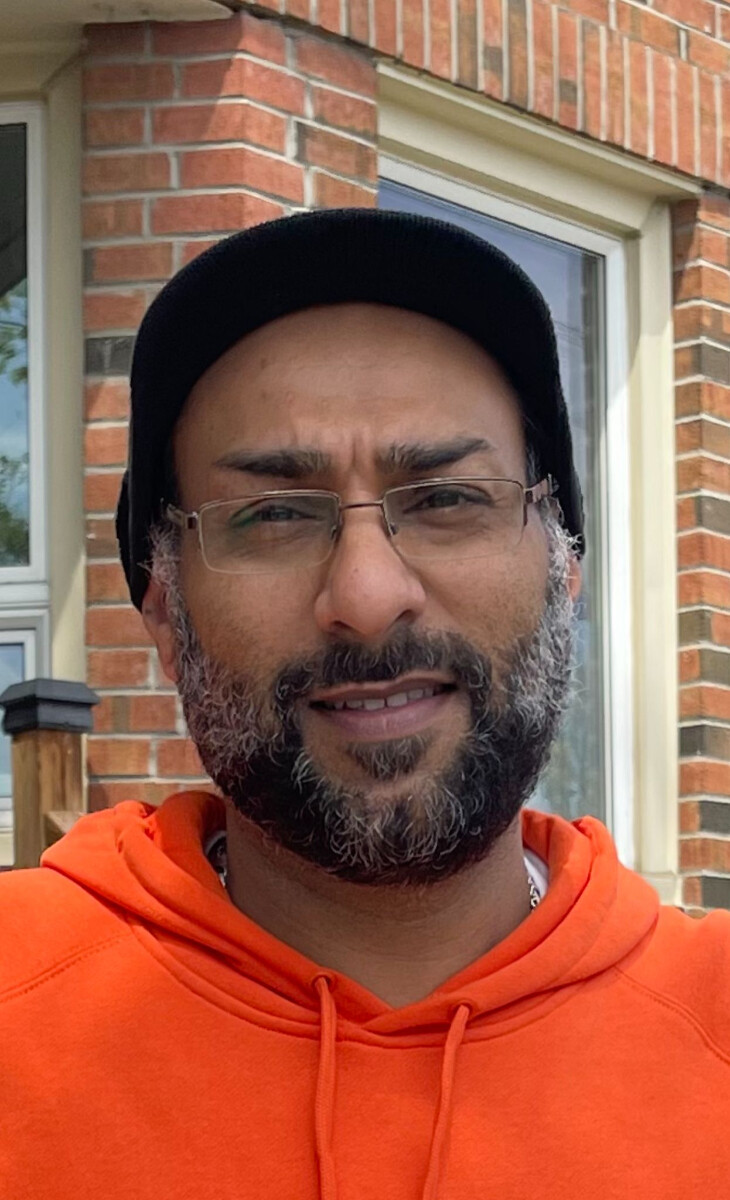How to Create Your Own Custom GPT: A Beginner's Guide for Sales, Marketing & Operations Teams
Ever wish you had an extra set of hands to handle repetitive sales emails, qualify leads, or generate marketing content on the fly? Or maybe a personal assistant to keep operations running smoothly while you focus on the big picture?
Good news: that "extra set of hands" is here—powered by AI automation and, more specifically, custom GPTs.
In this beginner’s guide, we’ll cover:
- What a custom GPT is (and why it matters)
- How teams use it across sales, marketing, and operations
- A step-by-step guide to building your own custom GPT
- Real-world success stories and myths debunked
Whether you’re a tech newbie or curious about how ChatGPT custom solutions can boost business automation, this guide has you covered.
What is a Custom GPT (and Why Should You Care)?
A custom GPT is like a digital Swiss Army knife: it’s a tailored version of ChatGPT that fits your unique business needs.
Instead of a generic AI assistant, you get a custom chatbot that understands:
- Your workflows
- Your industry language
- Your goals
Example: A sales team can automate repetitive tasks like qualifying leads, answering FAQs, and scheduling demos.
The same applies to marketing (content creation, campaign ideation) and operations (supply chain queries, internal support).
Think of a custom GPT as a virtual team member—one that never sleeps and keeps learning.
Why Teams Are Embracing AI Automation
Let’s face it—time is money. Most teams spend too much of both on manual, repetitive tasks. Custom GPTs change that.
Sales Automation
- Qualify leads
- Follow up with prospects
- Draft personalised pitches
Marketing Automation
- Generate blog drafts, ad copy, newsletters
- Brainstorm campaign ideas
- Analyse social sentiment
Operations Automation
- Manage internal queries
- Automate inventory updates
- Support staff with instant information
👉 The big benefit? Business automation. Teams can focus on what matters most.
How to Create a Custom GPT: Step-by-Step
Ready to try it yourself? Here’s a simple GPT tutorial:
1. Identify Your Use Case
Define the problem you want to solve.
Example: An e-commerce business wants to automate order status questions to reduce email volume.
2. Choose Your GPT Builder Platform
Options include:
- OpenAI’s ChatGPT Plus → Built-in custom GPT features
- Third-party builders like Zapier → Easy integrations with apps
👉 Look for drag-and-drop interfaces, integrations, and good documentation.
3. Train Your Custom GPT
Training is simple: provide examples of questions and answers, plus style guidelines.
Example: For customer inquiries—
- Q: “Where’s my order?”
- A: “Your order is on the way! Here’s your tracking number: [link].”
4. Integrate With Your Workflow
AI works best when connected to your existing tools:
- CRM
- Email platform
- Ticketing system
Example: Connect your GPT to your email account so it responds to order queries automatically.
5. Test, Iterate, Improve
- Test real scenarios
- Collect team feedback
- Refine responses
👉 Pro Tip: Start small—automate one workflow, measure results, then expand.
Real-World Success Stories
Sales Superpowers:
A SaaS company used a custom GPT to qualify demo requests and schedule meetings → 30% increase in booked demos.
Marketing Content Machine:
A boutique agency automated blog and newsletter drafts → saved hours weekly and scaled client work.
Operations Efficiency:
An IT firm built a chatbot to answer internal tech questions → reduced backlog by 40%.
Overcoming Common Myths (and Fears)
- “AI is too technical.” → Modern GPT builders require no coding.
- “What about security?” → Reputable platforms use strong compliance and data privacy standards.
- “Will it replace my team?” → No. AI augments your team, giving them superpowers to do more—not replacing creativity or judgement.
Getting Started: Your First Custom GPT Awaits
If you’re curious about AI tools for teams, there’s never been a better time to start.
- Pick one workflow that eats up time.
- Build a simple GPT using a no-code builder.
- Test, refine, and expand.
Before long, you’ll wonder how you ever managed without your AI-powered assistant.
Ready to join the future of business automation?
Your first custom GPT is just a few clicks away.
💬 Have questions or want to share your experience with custom GPTs? Drop a comment below and let’s explore how ChatGPT for business can transform your sales, marketing, and operations.